Social listening is about being aware of what people are saying about your region, or business on social media. It's not limited to mainstream channels such as Facebook, X (Twitter) and Instagram. It also includes comments made on blogs, forums, news and review sites.
Our insight team uses social listening as a research tool. It identifies, captures and categorises thousands of online conversations from different media sources.
We pull out the most relevant and useful information by sorting by topic, sentiment and other. This allows us to gather first-hand info on how visitors view Scotland as a destination.
1. Questions on social listening
Social listening is a good way to gather first-hand insights about what (potential) visitors are looking for. Think of their interests, experiences and expectations. This helps you to:
- Discover new opportunities
- Tailor your message or offering
- Appeal to your audience in specific ways
- Raise awareness of your region or business
No expensive tools or a big marketing team needed. You can apply the principles of social listening on a small scale. This will allow you to gather useful information by monitoring online "chatter".
Are still unsure about implementing social listening? We're here to help.
You can look for different types of information, such as reviews of your own business. But also think of visitors’ preferences and expectations for a specific area or tourist attraction. It's also a valuable tool for spotting new trends in tourism which you can engage with.
Some examples of this include:
-
Chat about your business
Listen to what people are saying about your business by searching for your brand or product name online and on reviews sites. This will help you:
- Gather insights
- Give you an understanding of what is working
- Pinpoint any areas for improvement
- Help you build your brand’s reputation
-
Conversations about regions
Understanding visitors’ preferences could help you increase your customer base. A visitor might go to your region to visit an attraction or landmark or to attend an event.
Knowing what your region can offer can give you ideas to make your business more attractive. For example, offer a discount to customers attending an event or exhibition. This might be a decisive factor for them in choosing a place to eat, sleep or just to have a coffee.
-
Customer expectations
Understanding customers’ needs is vital. Listening to online conversations can enable you to spot ways in which to improve your business offering. For example:
- Allowing late check out at your hostel
- Advertising that your pub is dog friendly
- Mentioning that your café has a vegan offer
- Letting potential visitors know that you shop is accessible for people with reduced mobility
All of these could have a great impact on your business.
-
Potential opportunities
Social listening could give you a competitive advantage. You only have to adapt your message to address your customers' needs. Listen to:
- What they're doing
- How they plan their trips
- What they are looking for in the planning process
-
Competitor analysis
You can use social listening to find out what your competitors are doing. Identify ways to improve your offer and how you can stand out.
It’s not about "copying" or "spying on" your competitors. Use it to spot opportunities and identify gaps where you could offer something visitors are looking for. Something that your competitors don’t offer.
This could help to make what you do more unique and tailored to visitor needs.
Social listening is a great way to gather information directly from the source. (Potential) visitors use social media to post about their own experiences and desires. You'll notice that they voice their likes and dislikes openly.
Remember, you need a social media profile to make it easy for potential visitors to find you on different channels

2. Using Instagram, Facebook, X (Twitter) and Google for social listening
Use Instagram to look at hashtags relating to your area or business and see what users are talking about.
Accompanying hashtags are a good indication of the type of experiences that people are seeking. A quick search on Instagram, for example, shows that the hashtags #arran and #isleofarran, usually go with:
- #adventure
- #hiking
- #greatoutdoors
- #nature
This gives you a clue what visitors to Isle of Arran are looking for. Use this knowledge to tailor your product or message, so that your business stands out.
On Facebook, you can find groups dedicated to specific subjects. Think of camping, golf or fishing, but also of specific regions or towns. It's a place where visitors look for advice on things to do and how to move around the area during their visit.
Tip: check for comments on posts relating to areas or attractions relevant to your business. For example, if a user says that Sumburgh is their favourite place to go whale watching, it might be so too for others.
You can look at potential trends and conversations about a region on the "micro blogging" site X (Twitter). This is an open channel and you can access its content without having an X (Twitter) profile. Simply surf to https://twitter.com/explore, and start browsing the top trends and hashtags for your country on that day.
If you find this is too broad and not relevant for your business or region, you might want to search for relevant hashtags and keywords. They sometimes bring slightly different results. So try both and see which brings up information that’s most relevant to you.
Using the advanced search option
If you want to step up your game, use the advanced search option for a more thorough search.
Type the relevant keywords or hashtags into the search box and press the enter key. Once the search results load, you’ll see an "advanced search" option on the right hand side.
Click to open the advanced search box. You'll find several options enabling you to search for specific keywords, hashtags or exact phrases. You can even choose to exclude tweets with specific keywords.
You can look for:
- Tweets from specific accounts (such as a competitor)
- Tweets that mention an account that’s relevant to you
- Original tweets only
- Tweets with responses
- Tweets that include links
- Tweets based on specific dates
Any of these might help you more specifically understand what visitors are looking for. Use it to tailor or promote your offer accordingly.
Tweetdeck
Tweetdeck is a free tool from X (Twitter) that allows you to gather more information and manage your X (Twitter) account. Use it to schedule tweets or to easily see responses to your tweets and direct messages.
It's both a social media management platform and a listening tool. But it requires a good understanding of X (Twitter) to use it. It's useful if you have a business X (Twitter) account that you’d like to manage more effectively.
Google Alerts
This tool is a free service offered by Google. It monitors the internet, looking for any new content relating to a specific search term.
Whenever someone publishes new content about this topic, Google Alerts will send you an email notification. This way, you can keep an eye on the topic. It can be particularly useful for monitoring your brand’s name and online reputation.
You can view the results on the site or you can set up an alert to your email address so that you’re notified immediately.
Google Trends
Use this free tool to:
- Find out how popular a specific topic is
- Do a wider topic search
- Customise your search to show trends in a specific country or region
- Filter by different time periods
Related topics give extra context and insight into what people are looking for. For example, people who talk about national parks might also talk about fishing trips, camping in August and wild camping.
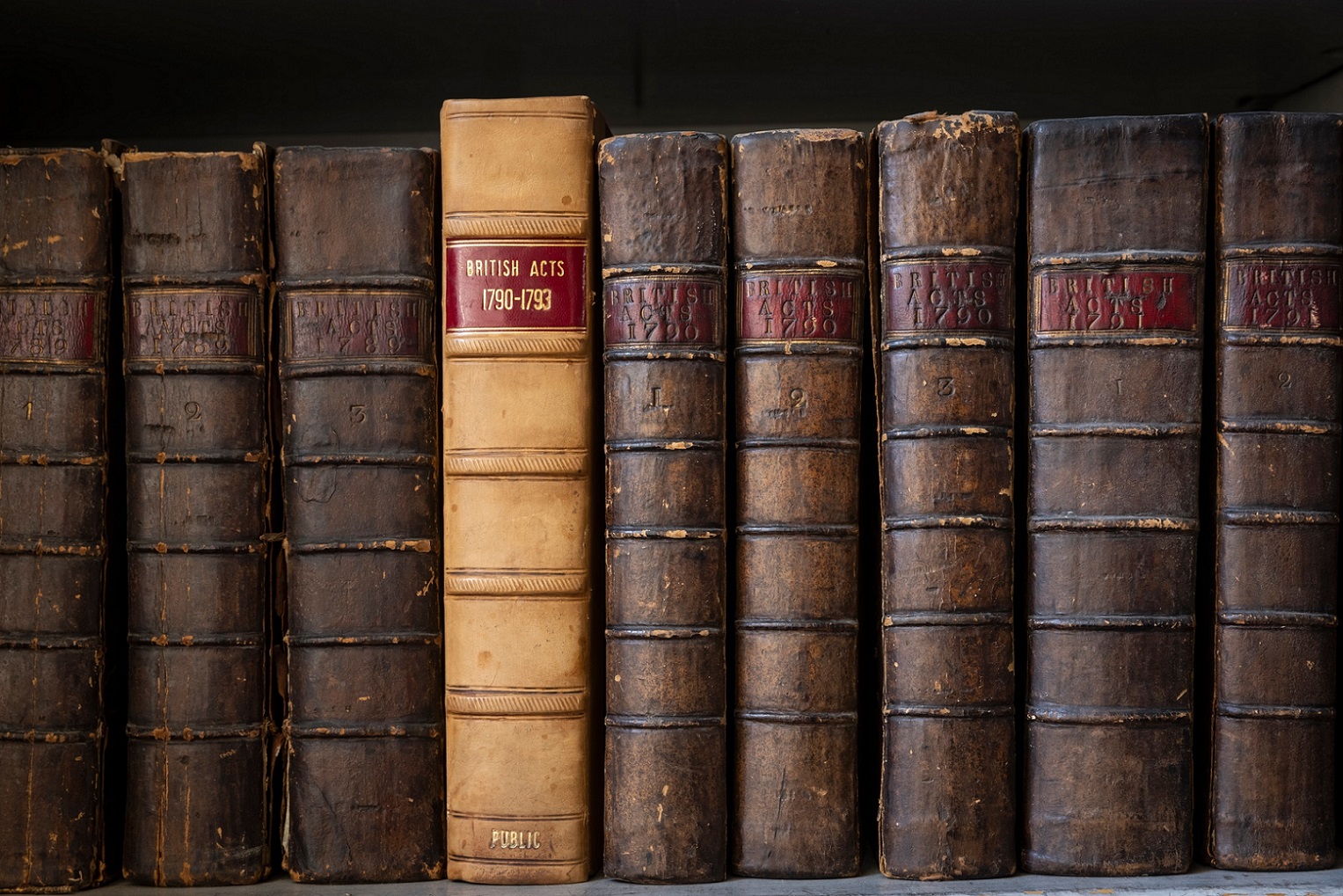
3. Next steps and glossary
Social listening can be time-consuming, especially at the beginning. There are thousands and thousands of mentions online. Not all of them will be relevant to you.
Only check those conversations and channels that are relating to your business:
- Refine your searches using filters
- Look for specific topics on specific channels
It will become easier to separate the wheat from the chaff over time. As the saying goes, practice makes perfect!
Once you have gathered valuable insights, it’s time to act on them. Use your own website, social media channels and other review sites to update information about your business. And ensure your potential customers are aware of your offer.
Many visitors plan their trips in advance by using online sources. Some even make a decision on where to stay or to eat before they reach their destination. Having the right information available for them at the right time might just be key in their decision-making process.
Beyond social listening, having an active presence online is a great way to build relationships with your customers. This is also known as "community management".
-
Build relationships
Social listening and community management are two sides of the same coin and work best when used together.
Do you have a business website, Facebook page or Instagram account? Letting people post comments or share their experiences will give you more insight into their expectations. It will also make it easier for you to maintain an open and direct channel with them.
-
Respond to online reviews
Regardless whether they are positive or negative, it is a great way of letting people know you are listening and willing to help.
For example, if you use booking sites such as a Booking.com or Freetobook, it’s important to check the reviews and scores. This wil help you better understand your customers’ needs and any areas of improvement you should address.
-
Act on feedback
All feedback is valuable. Understanding the information that your customers took the time to give you allows you to improve your offer in the future.
-
Booking sites
Sometimes also called "web booking engines". These allow (accommodation) businesses to advertise their offer on a wider platform. This way, visitors can book their accommodation online ahead of arrival. For example – booking.com.
-
Community management
This refers to the process of building an online community around your business or brand. You can build and manage a community formed by your (potential) customers. But also with other people and businesses in your area and further afield.
Maintaining an active online community increases your visibility online. It can help you raise awareness of your business.
-
Hashtag
This is a way to categorise content on social media. It allows users to easily find messages related to the hashtag topic. It is always introduced by the hash symbol (#) and originated on X (Twitter) in 2007. Nowadays people also use it on other channels. For example, it’s also popular on Instagram.
-
Mentions
These are social media posts, forum threads, blog entries, reviews, responses, etc. You could consider every single interaction online a mention. After all, they are individual messages that form part of wider conversations.
-
Sentiment
When analysing online conversations on a specific topic or theme, you can divide them as positive, neutral or negative. This is the "sentiment" expressed by the user.
Noise refers to irrelevant conversations online that are not related or relevant to the topic or theme. Like real noise, it makes it more difficult to "listen" to the conversations that matter.
-
Social listening
This is a methodology that looks at online conversations to uncover first-hand insights on a particular topic. Think of customer trends, markets or competitors.
Social listening includes, but is not limited to:
- Blogs and forums
- News sites
- Reviews sites such as TripAdvisor
- Traditional social media channels
-
Social media
Online sites such as Facebook, X (Twitter) or Instagram. These allow users to:
- Register and create a profile
- Post content
- Connect with other people (friends, relatives or other users with whom they share common interests)
Some social media sites are private and require you to be a part of the channel to be able to access content, for example Facebook.
Other channels are open, and anyone can see content directly from the internet. Twitter is a good example of an open or public-facing channel.